New Patient Registration
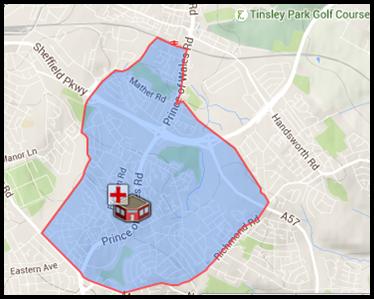 If you would like to register at the White House Surgery, you can do this online or by contacting our reception team. We will ask you to complete a GMS1 form and a new patient questionnaire.
If you would like to register at the White House Surgery, you can do this online or by contacting our reception team. We will ask you to complete a GMS1 form and a new patient questionnaire.
How to check if you are in our practice catchment area
You can check if your home address is in our area through the website below:
https://experience.arcgis.com/experience/c5dfab9f267944d2a9d68e8b0469568b/page/public?data_filter=dataSource_1-GI2598_Bdys_PUBLIC_9878%3APracticeCode%3D%27C88020%27
Step 1: Click the link
Step 2: Click the outside map
Step 3: In the top right corner, type in your postcode
Step 4: If the pin of your address is within the purple area, you are within our catchment area and can register as above. Unfortunately, if you are not in catchment area we are not able to register you at our practice currently. Other GP practices can be found through the NHS GP finder (click link). Find a GP - NHS (www.nhs.uk)
Guide to GP Services
The Royal College of General Practitioners has produced a useful guide for patients about the services on offer at GP Surgeries and how to access them. You can download the guide below.
A Patient Guide to GP Services
Practice Leaflet